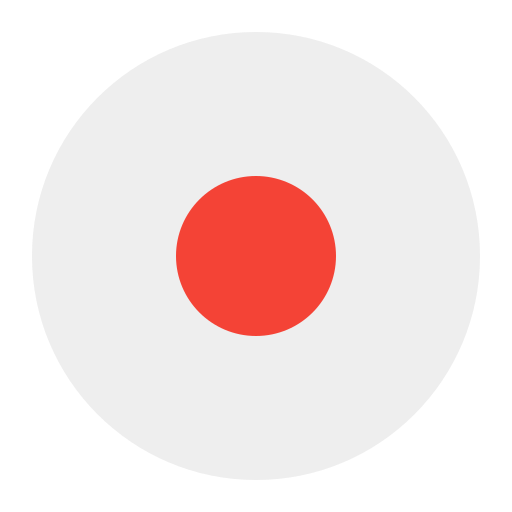Master Screen Recording: Capture Every Detail with Audio
Screen recording is a game-changing tool for digital creators, educators, and professionals. It not only captures every visual element of your screen but also records premium audio, making your tutorials, webinars, and gameplay videos more engaging and professional.
Why Is Screen Recording Essential?
In today's digital age, screen recording is vital for:
- Creating professional tutorials: Demonstrate step-by-step processes with clear audio commentary.
- Documenting important meetings: Preserve every detail of your presentations and discussions.
- Showcasing gameplay: Capture the excitement of your gaming sessions with immersive sound.
- Enhancing training sessions: Deliver detailed visual guides complemented by crisp audio explanations.
Key Features of Our Screen Recorder
Our tool is packed with advanced features designed to elevate your recording experience:
- HD Video Recording: Capture your screen in stunning high definition.
- Audio Recording: Built-in audio capture records both voice and system sounds with exceptional clarity.
- User-Friendly Controls: Easily pause, resume, and stop recordings using dynamic on-screen controls.
- Instant Playback: Preview your recordings immediately to ensure perfection.
- Fast & Free: Enjoy a lightning-fast, no-cost recording solution for all your needs.
How to Use the Screen Recorder?
Getting started is a breeze:
- Select Your Screen: Click "Get Started" to choose the screen or window you want to capture.
- Press Record: Hit the "Record" button to trigger a countdown. Once the countdown finishes, your recording—complete with audio—begins automatically.
- Control Your Recording: Use intuitive on-screen controls to pause, resume, or stop your session at any time.
- Review and Save: Instantly preview your recording and download it for seamless editing or sharing.
Important: This advanced Screen Recorder tool is optimized for desktop use and may not be fully supported on all devices. For the best performance, please use a modern desktop browser.
Who Can Benefit from Our Screen Recorder?
Our cutting-edge tool is perfect for:
- Content Creators: Produce captivating tutorials, reviews, and gameplay videos.
- Educators: Record lectures and instructional sessions with clear audio commentary.
- Professionals: Capture meetings and presentations with precision and clarity.
- Streamers: Create and share high-quality content that engages your audience.
Start Recording Your Screen with Audio Now
Whether you're creating tutorials, recording gameplay, or capturing crucial meetings, our state-of-the-art screen recorder provides the speed, clarity, and audio excellence you need. Try it today and experience the next level of screen recording!